Account setup
To set up your Payouts account:- Go to “Payouts” in the sidebar and click “Create Payout Account”
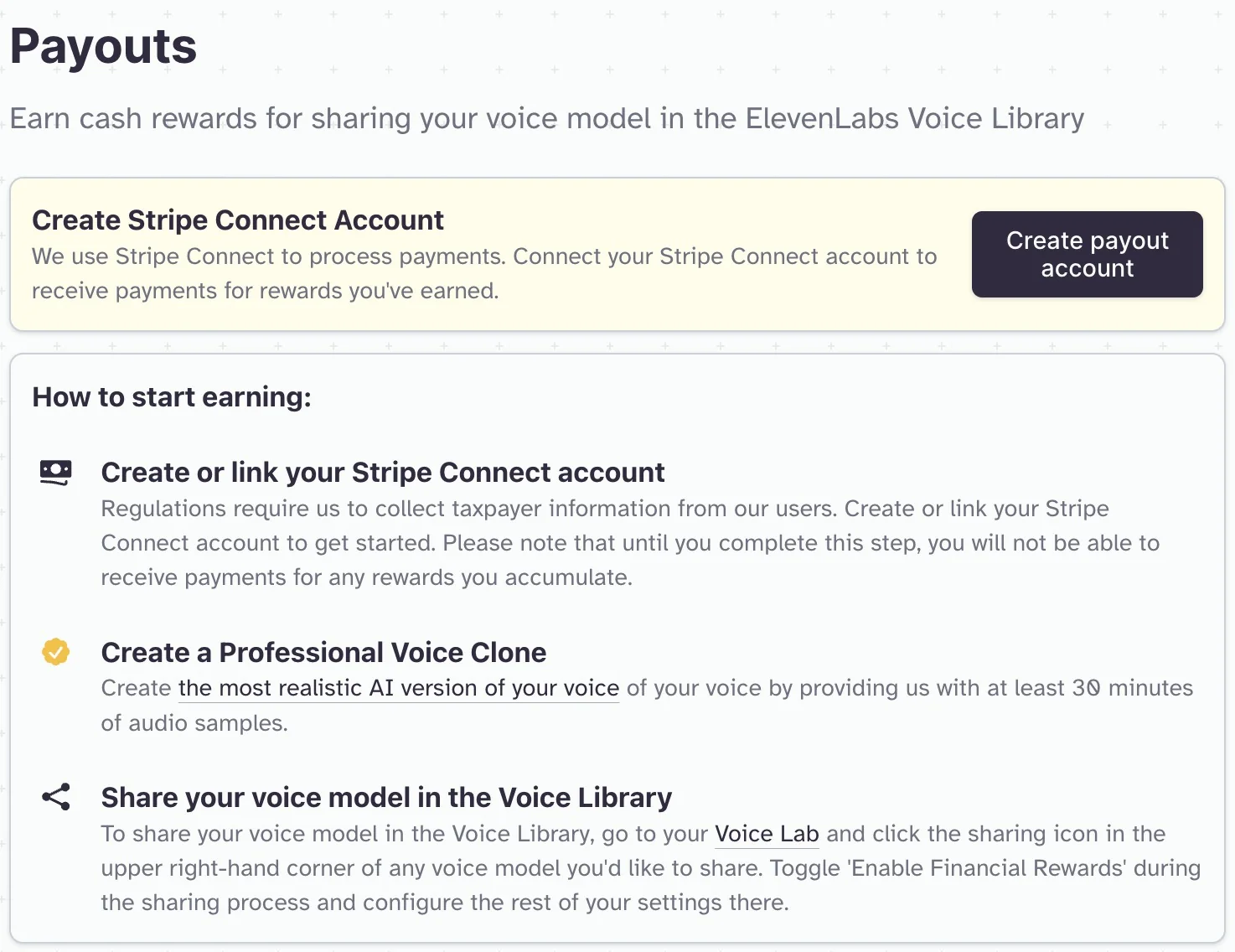
- Follow the prompts from Stripe Connect to finish setting up your account
Tracking usage and earnings
- You can track the usage of your voices by going to your My Voices, clicking “View” to open the detailed view for your voice, then clicking the sharing icon at the bottom. Once you have the Sharing Options open, click “View Metrics”.
-
The rewards you earn are based on the options you selected when sharing your voice in the Voice Library.
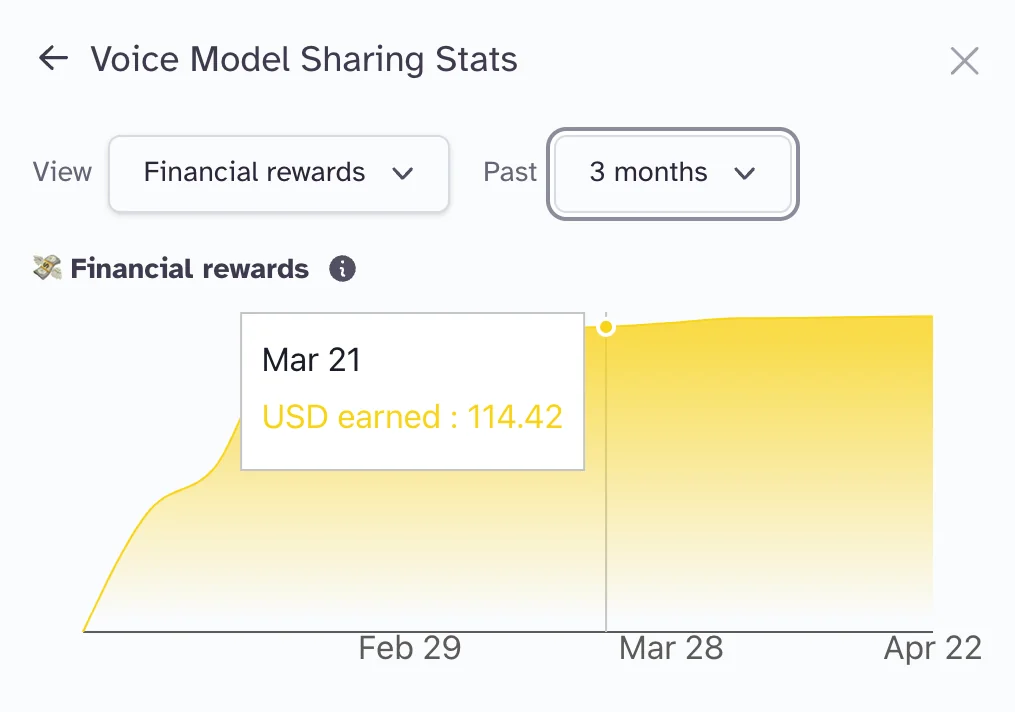
-
You can also see your all-time earnings and past payouts by going back to your Payouts page
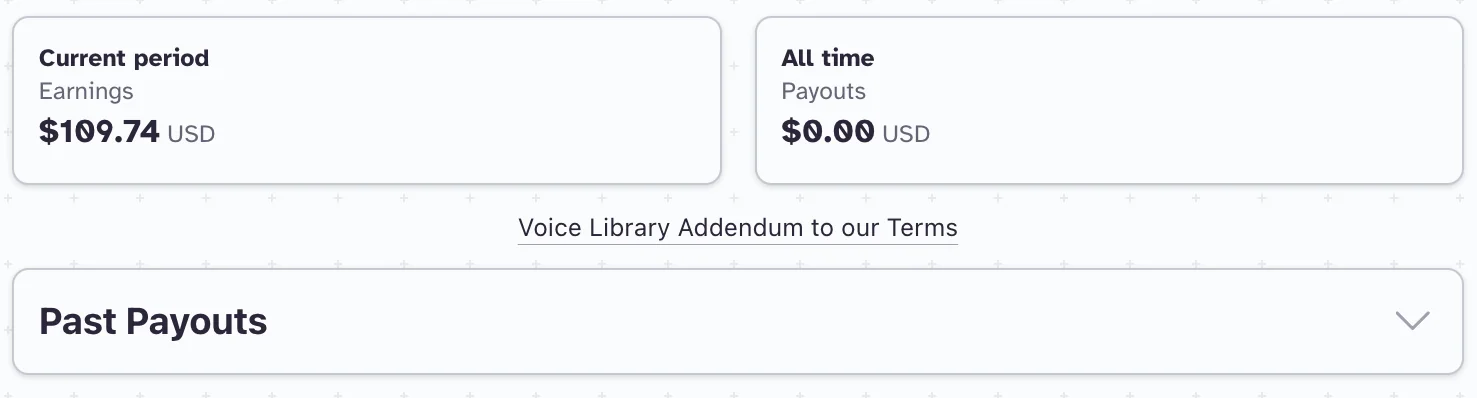
Reader App Rewards
- If your voice is marked as High-Quality and you have activated the “Available in ElevenReader” toggle, your voice will made be available in the ElevenReader. Rewards for ElevenReader are reported separately – to view your Reader App rewards, check the “ElevenReader” box on your “View Metrics” screen.

Things to know
- Rewards accumulate frequently throughout the day, but payouts typically happen once a week as long as you have more than $10 in accrued payouts. You can see your past payouts by going to your Payouts page in the sidebar.
Supported Countries
- Currently, Stripe Connect is not supported in all countries. We are constantly working to expand our reach for Payouts and plan to add availability in more countries when possible.
Currently supported countries
Currently supported countries
- Argentina - Australia - Austria - Belgium - Bulgaria - Canada - Chile - Colombia - Croatia - Cyprus - Czech Republic - Denmark - Estonia - Finland - France - Germany - Greece - Hong Kong SAR China - Hungary - Iceland - India - Indonesia - Ireland - Israel - Italy - Japan - Latvia - Liechtenstein - Lithuania - Luxembourg - Malaysia - Malta - Mexico - Monaco - Netherlands - New Zealand - Nigeria - Norway - Peru - Philippines - Poland - Portugal - Qatar - Romania - Saudi Arabia - Singapore - Slovakia - Slovenia - South Africa - South Korea - Spain - Sweden - Switzerland - Thailand - Taiwan - Turkey - United Arab Emirates - United Kingdom - United States - Uruguay - Vietnam