What You’ll Need
- An ElevenLabs account
- A configured ElevenLabs Conversational Agent (create one here)
- Python 3.7+ or Node.js 16+
Agent Conversation Overrides
In ElevenLabs Conversational AI, you typically define a top-level agent with default settings. This feature allows you to create tailored voice experiences, without creating new agents.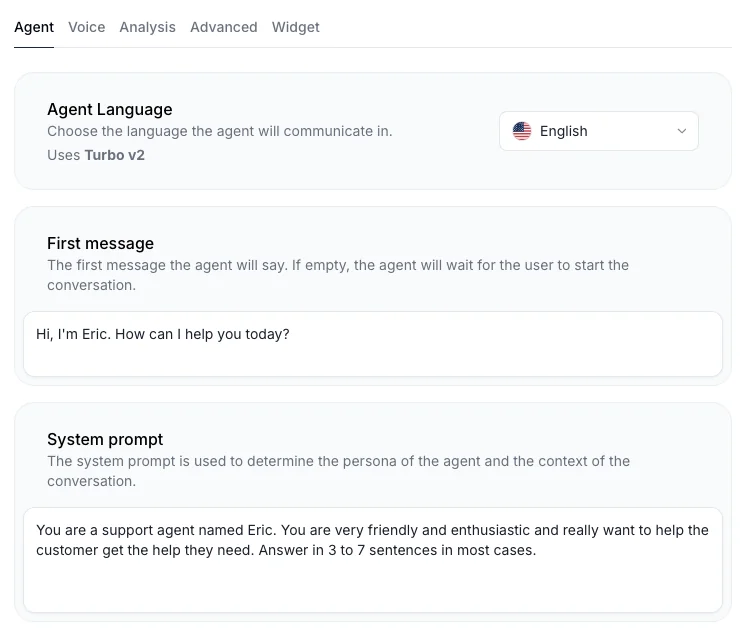
prompt & first_message on setup to greet the user by their name.
1
Enable overrides
Go to the 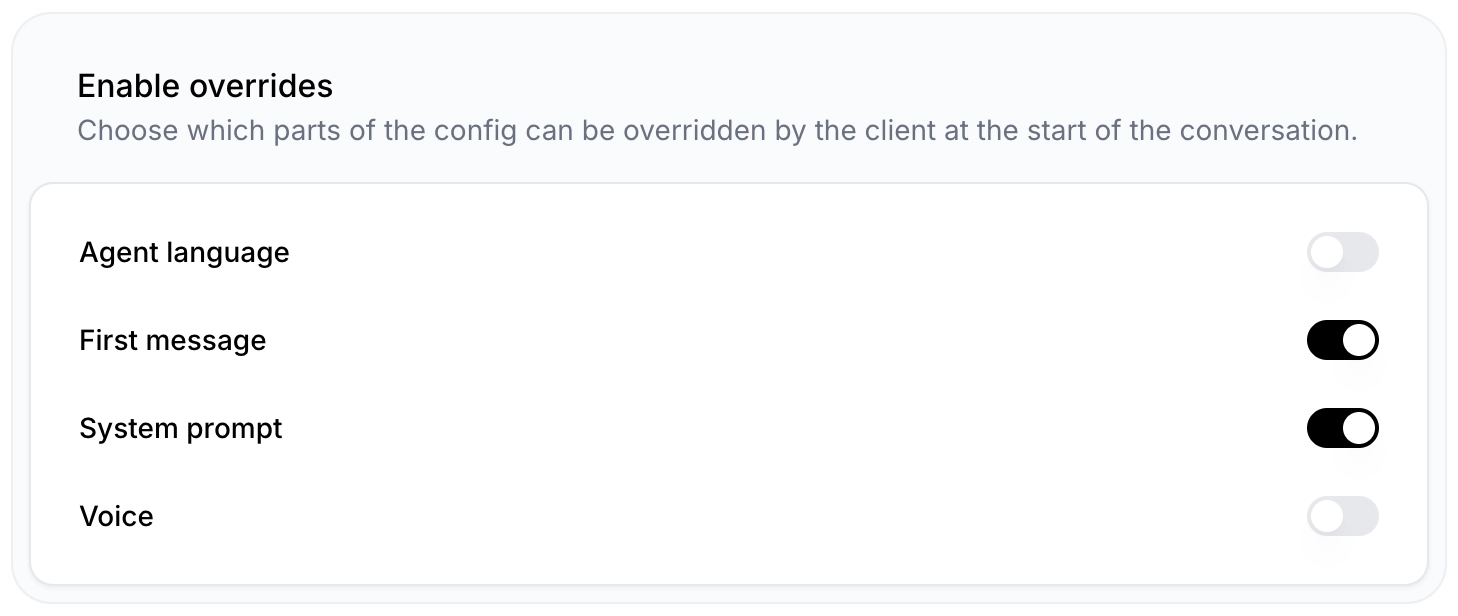
Security tab in your agent settings and enable overrides for the first message and system prompt.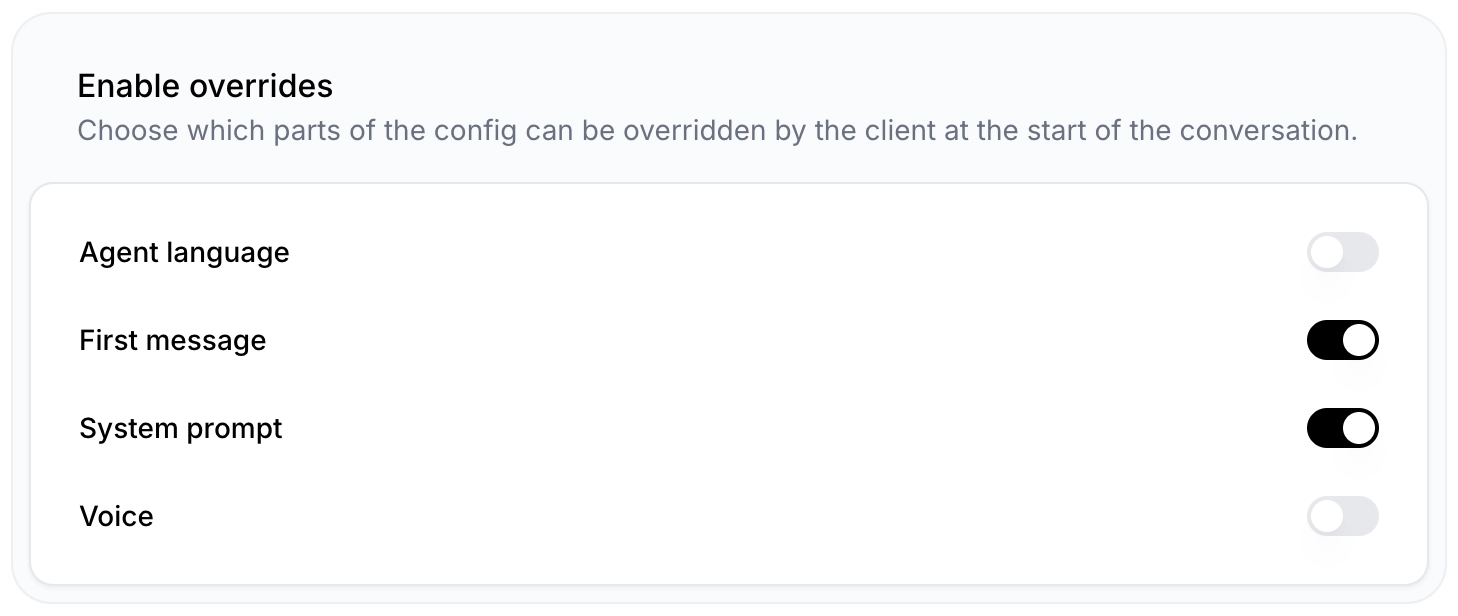
- Javascript
- Python
- Swift
2
Start the session with custom overrides
Troubleshooting
Configuration Issues
Configuration Issues
If the configuration override isn’t working:
- Verify the configuration structure matches the expected format
- Check that all required fields are present
- Ensure the config object is properly passed to the Conversation constructor